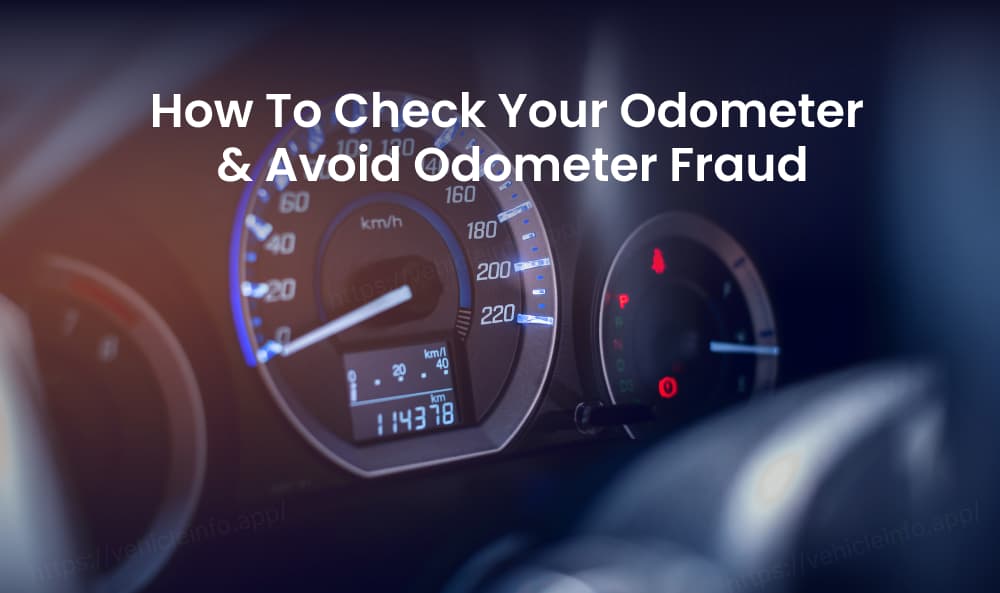Salik is like a special gate system for cars in Dubai that helps traffic move smoothly. It started on July 1st, 2007, and its name means ‘clear and moving.’ It lets drivers come in and go out of Dubai. easily. Since it began, the Dubai Road and Transport Authority (RTA) has worked to make it even better and to make everything simpler. If you want Salik recharge by plate number online, you can add money to your Salik account and pay for it online or offline. Here are some simple steps.
1. Salik Recharge Online
To make you stress-free, now you can simply enjoy Salik top-up online by using a credit card or by using the Salik recharge card number on the Salik App. Here's a step-with the aid of-step manual for Salik recharge online with the account number:
Recharging Salik using the Salik Website:
- Log on to the Salik Website.
- Navigate to Salik Services -> MyTag-Recharge.
- Choose the recharge technique: Online Payment.
- Enter the desired account details, including Mobile number, Country, Emirate, Category, and Plate Code.
- Enter the 12-digit recharge number.
- Click on Recharge.
- Once the top up is successful, you will get to a confirmation page).
Recharging with Smart Salik Application:
- Download the Smart Salik Application.
- Sign up with the use of your account number and PIN.
- Log in and select "Online Payment".
- In the case of your credit card: Enter the recharge quantity in multiples of 50 simplest.
- In case of a recharge card: Enter the 12-digit recharge number.
- After entering all the required information, click "Done."
- A confirmation screen will appear. The Smart Salik App is an easy and efficient app that allows customers to carry out various Salik account-associated tasks easily. It includes smooth and quick recharging using either a recharge card number or a credit card.
2. Recharge using Salik Recharge Cards
 A Salik recharge card is an easy way to top up a Salik account. Here's a way to use it and the pricing info:
A Salik recharge card is an easy way to top up a Salik account. Here's a way to use it and the pricing info:
- Recharge cards are available in denominations of AED 50, AED 100, and AED 200.
- These cards can be used to top up your Salik account via a telephone name, SMS, or the Salik website as well.
2. Recharging Salik through SMS
- Scratch off the film to get the 12-digit recharge number.
- Compose a message within the following format: R<space>12-digit number<space>Salik account number<space>Salik PIN.
- Send the message to 5959.
- You will receive a confirmation message along with your up-to-date Salik account balance.
Note: There is a 30 fils SMS charge for your mobile network.
3. Recharging Salik Using Self-Service
Machines/Kiosks:
- Locate Salik self-service machines in Deira, Al Barsha, Al Aweer, Al Kifaf, Al Towar, and Umm Ramool, with the help of the RTA Smart Drive App.
- Log in using your registered email address and password.
- Click on the Recharge tab.
- Add cash to your account.
- Your Salik account will be credited upon a hit recharge.
4. Recharge Salik in Dubai Through Bank
Banks in Dubai prove to be a convenient channel to recharge your Salik account, providing flexibility for Salik customers. Here is the information and active recharge channels for the variety of banks in the UAE:
| Bank | Website | IVR | ATM | Mobile | CDM | SMS |
| Emirates NBD | ✓ | ✓ | ✓ | ✓ | ✓ | ✓ |
| Dubai Islamic Bank | ✓ | ✓ | ✓ | ✓ | ✓ | ✓ |
| Abu Dhabi Commercial Bank | ✓ | ✓ | ✓ | - | - | - |
| Commercial Bank of Dubai | ✓ | ✓ | ✓ | - | - | - |
| Citi Bank | ✓ | ✓ | ✓ | - | - | - |
| First Abu Dhabi Bank | ✓ | ✓ | ✓ | ✓ | ✓ | - |
| Mashreq Bank | ✓ | - | ✓ | - | - | - |
| RAK Bank | ✓ | ✓ | ✓ | ✓ | ✓ | - |
| Sharjah Islamic Bank | ✓ | ✓ | ✓ | - | - | - |
| Standard Chartered Bank | ✓ | - | ✓ | - | - | - |
| Abu Dhabi Islamic Bank | ✓ | ✓ | ✓ | ✓ | ✓ | - |
| Al Hilal Bank | ✓ | ✓ | ✓ | - | - | - |
| Ajman Bank | ✓ | ✓ | ✓ | - | - | - |
| United Arab Bank | ✓ | ✓ | ✓ | - | - | - |
| Noor Bank | ✓ | ✓ | ✓ | - | - | - |
| National Bank of Umm al Quwain | ✓ | ✓ | ✓ | - | - | - |
Note: Confirm with your bank concerning the supply of recharge channels, as they'll deactivate certain options.
5. Recharge Salik via Phone Call
- Call the Salik customer care provider at 800-SALIK (72545).
- Scratch off the film to expose the hidden 12-digit recharge number at the back of the card.
- Follow the automatic device's commands, entering the 12-digit recharge number when asked.
- Upon a successful top-up, you will receive a confirmation message with up-to-date credit score info on your cell phone.
Note: The Self-Service Helpline is available 24/7.
6. Salik Recharge by Plate Number
Salik recharge by plate number is a convenient method allowing vehicle owners to top up their Salik account using their vehicle's plate number. This method simplifies the process, especially for those who might not have their Salik tag number readily available. Users can recharge online through the official Salik website or mobile app by entering their plate number, selecting the desired recharge amount, and completing the payment. This method ensures that the recharge is directly linked to the correct vehicle, making it efficient and user-friendly. The Roads and Transport Authority (RTA) initiated Salik Dubai to lessen traffic jams on highways. It's important for handling traffic in and out of the Emirate and encouraging people to use public conveyance. The convenience extends beyond just moving vehicles. The RTA has made it smooth for motorists to recharge Salik with various methods.
How to Check Your Salik Balance?
 Many of the new tourists seem worried about how to check the Salik Balance in Dubai. You just have to use your mobile and dial 800 72545. Press 1 for Arabic and 2 for English. Press 3 and enter your account number PIN. Then click 1 to check your Salik account balance. Salik balance check service is available 24/7. Before recharging, ensure to check your Salik already available balance. If it's less than the required amount, then go for recharging.
Many of the new tourists seem worried about how to check the Salik Balance in Dubai. You just have to use your mobile and dial 800 72545. Press 1 for Arabic and 2 for English. Press 3 and enter your account number PIN. Then click 1 to check your Salik account balance. Salik balance check service is available 24/7. Before recharging, ensure to check your Salik already available balance. If it's less than the required amount, then go for recharging.
Steps to Top-up your Salik Account
It's inconvenient to have to visit a bank or a Salik kiosk to recharge your account. There is one more Good News! Now, you can recharge your Salik account online from your house or workplace without leaving the comfort of your home. Multiple methods are available for the drivers to charge salik without any hassle. Just select the most accessible way and keep off inconvenience. This guide covers all of the online and offline Salik recharge methods in Dubai. Let's discover 5 best ways to top up your Salik account, so that you can choose the one that suits you best.
Choose a Payment Method:
Salik accounts can be recharged by using a Salik card or a credit card. Some channels accept both at the same time as others only allow one type of payment.
Select a Recharge Channel:
You can top up your Salik account in Dubai using any of the following convenient channels:
- Salik Helpline
- SMS
- Salik Kiosks
- Cash Deposit Machines (CDM)
- Banks and ATMs
- Salik Website
- Smart Salik App, RTA Dubai Drive App, and Dubai Now Smart App
Things To Consider When Using Salik

Monitor Salik Account Balance:
Regularly check your Salik account balance to ensure it has sufficient funds. Crossing toll gates with insufficient stability will result in a fine of AED 50.
Recharge Promptly:
Recharge your Salik account within five operating days from the travel date. Failure to recharge within this period can also result in a fine of AED 50 on a daily basis.
Recharge Amount Limits:
The minimum recharge amount per transaction is AED 50. The maximum recharge amount allowed is AED 50,000. Recharge amounts should be in multiples of 50. Staying informed and retaining a sufficient amount in your Salik account will keep you away from fines. Regularly checking your account and recharging within a certain time-frame will help you enjoy a hassle-free journey through toll gates in Dubai.
Conclusion
Navigating Dubai's toll gates with a well-maintained Salik account has been simplified with the creation of user-friendly online recharge methods. There are Salik toll machines, the Smart Salik App, that accept both credit card and recharge card alternatives, offering flexibility in the journey. Traditional banking channels are also available for Salik recharging. By properly checking the amounts in Salik accounts and utilizing these use-friendly online alternatives, navigating Salik toll gates in Dubai will become easy and stress-free.
Expand your Thoughts more with:
FAQs

Emila Hales
My name is Emila Hales. I've been living in the UAE for the past five years, and I absolutely love traveling. Writing about my travel experiences is something I enjoy, and I'm excited to share my adventures with others who are passionate about exploring new places.
Learn More